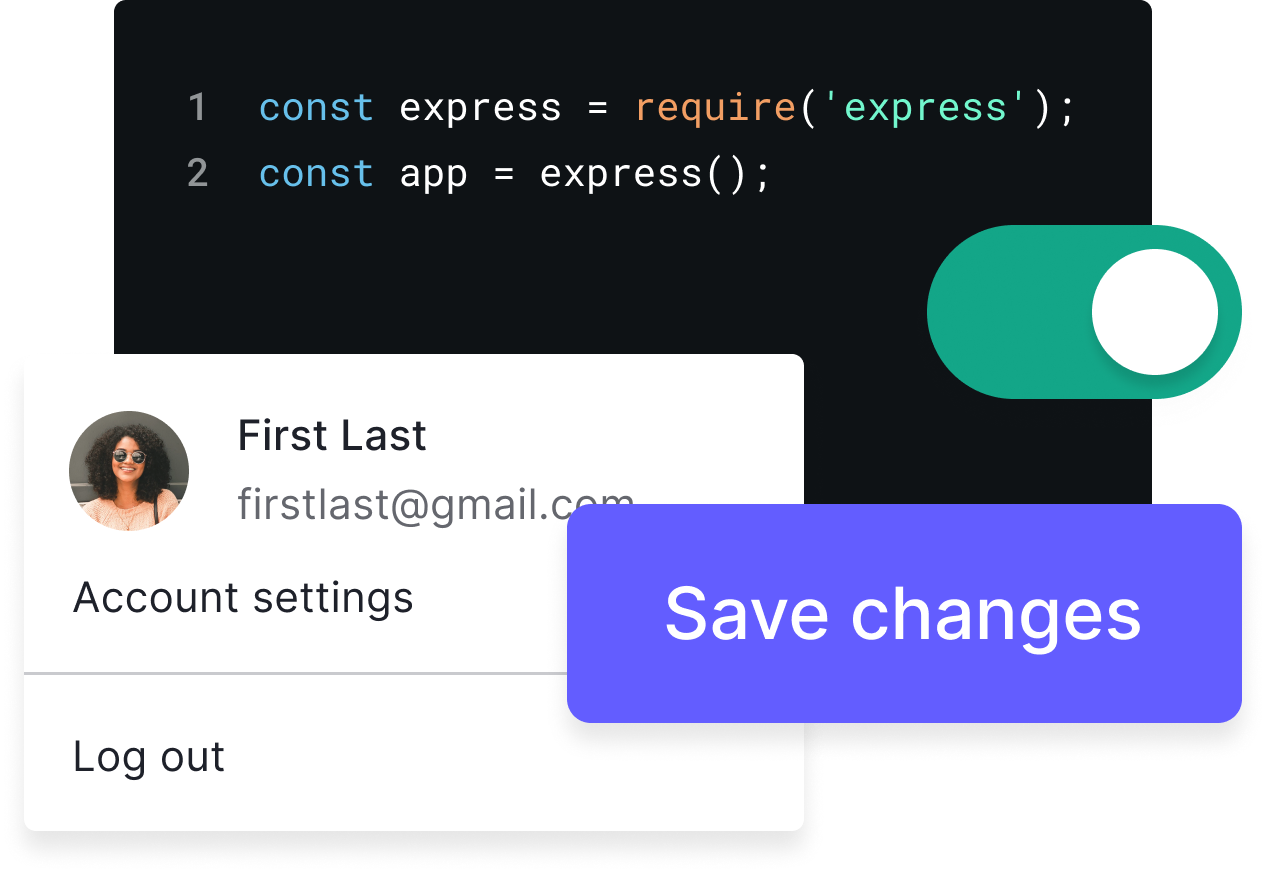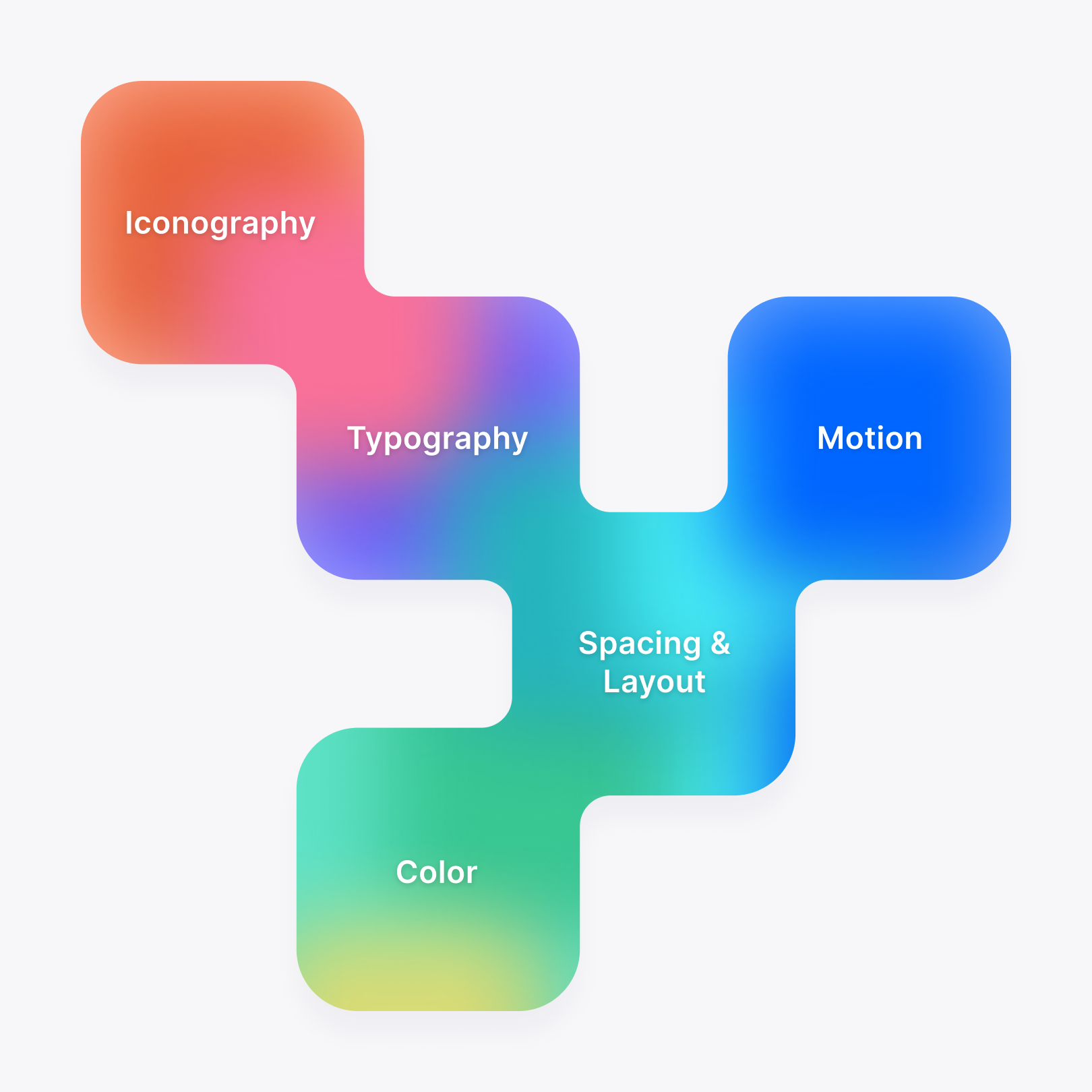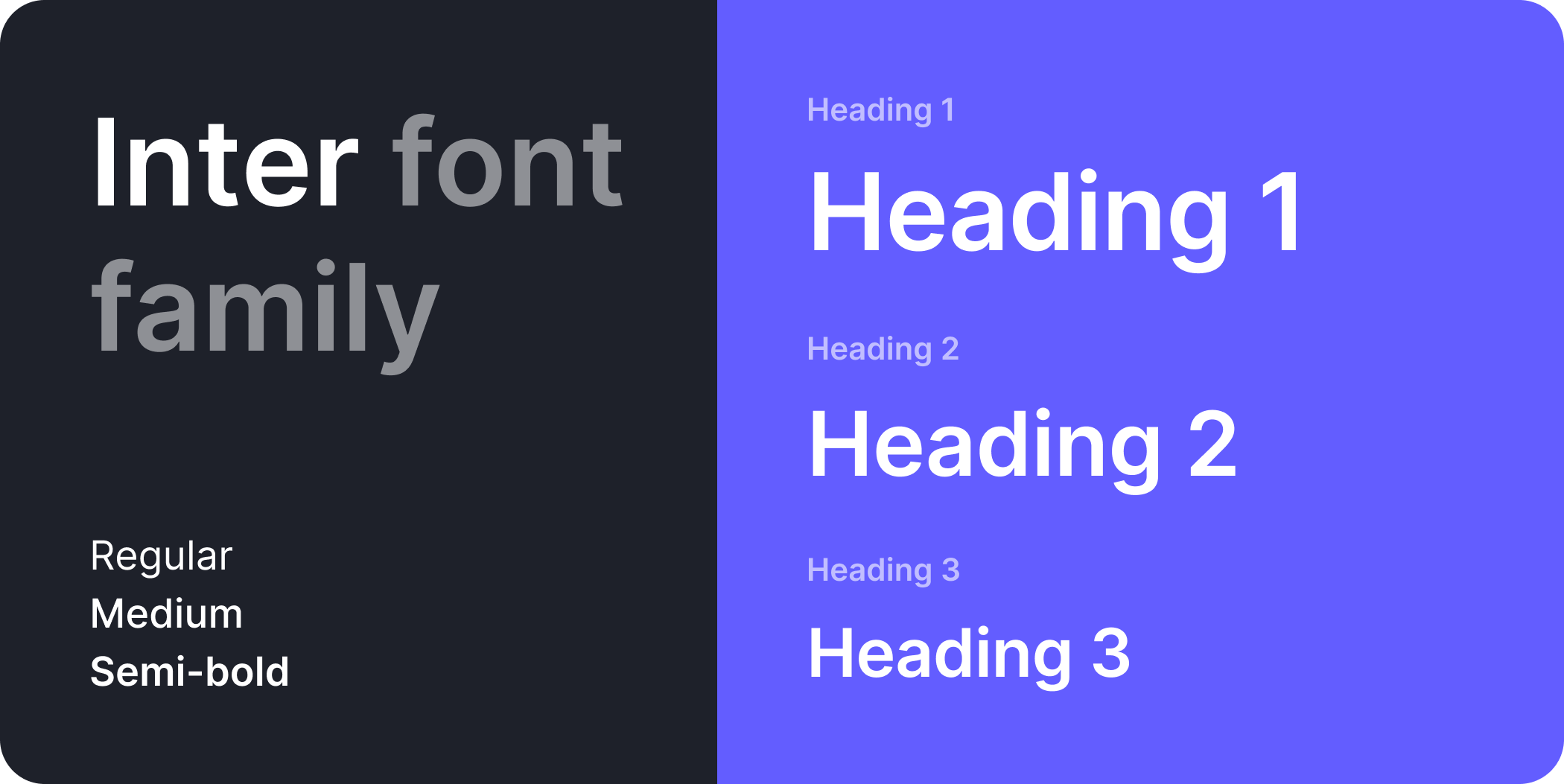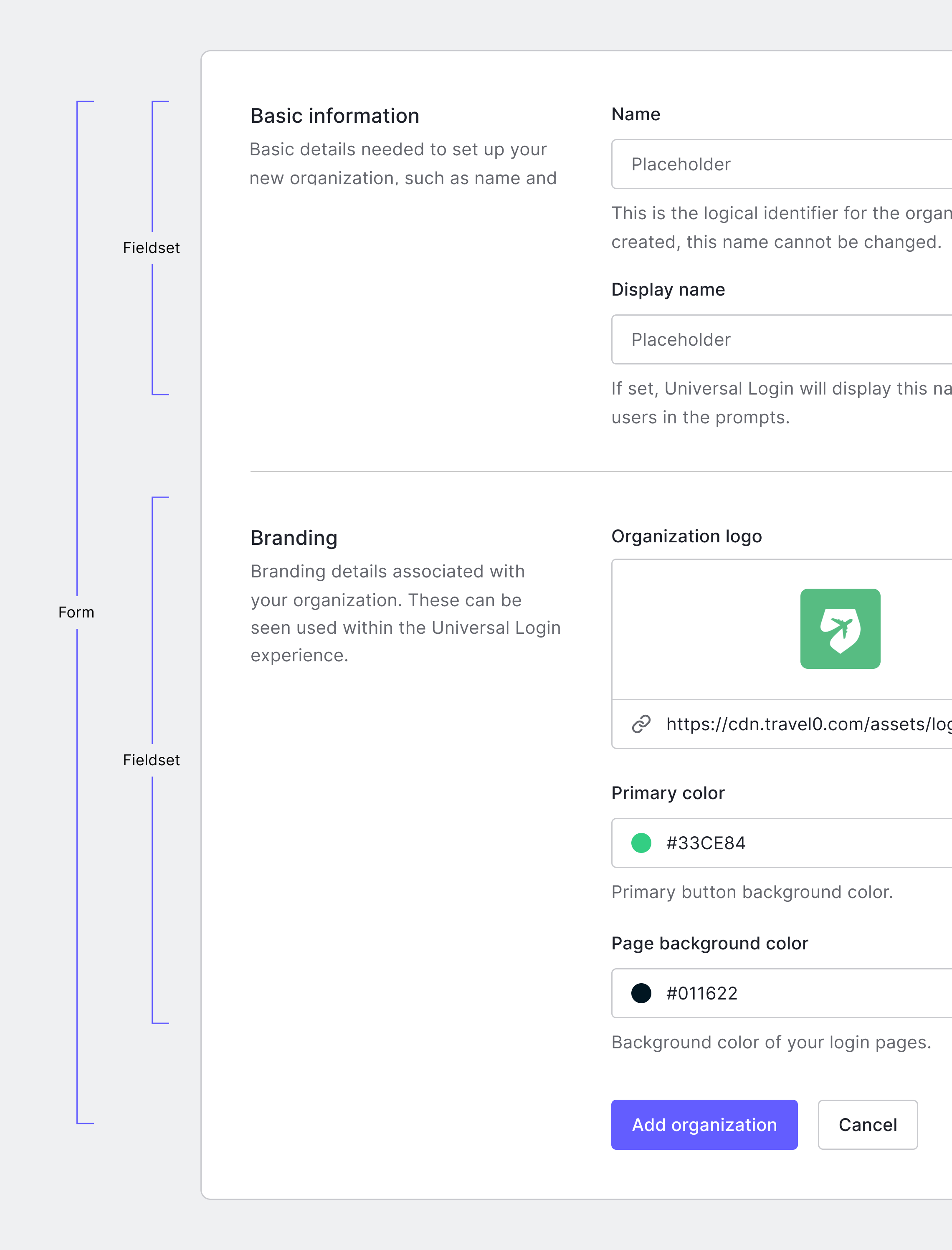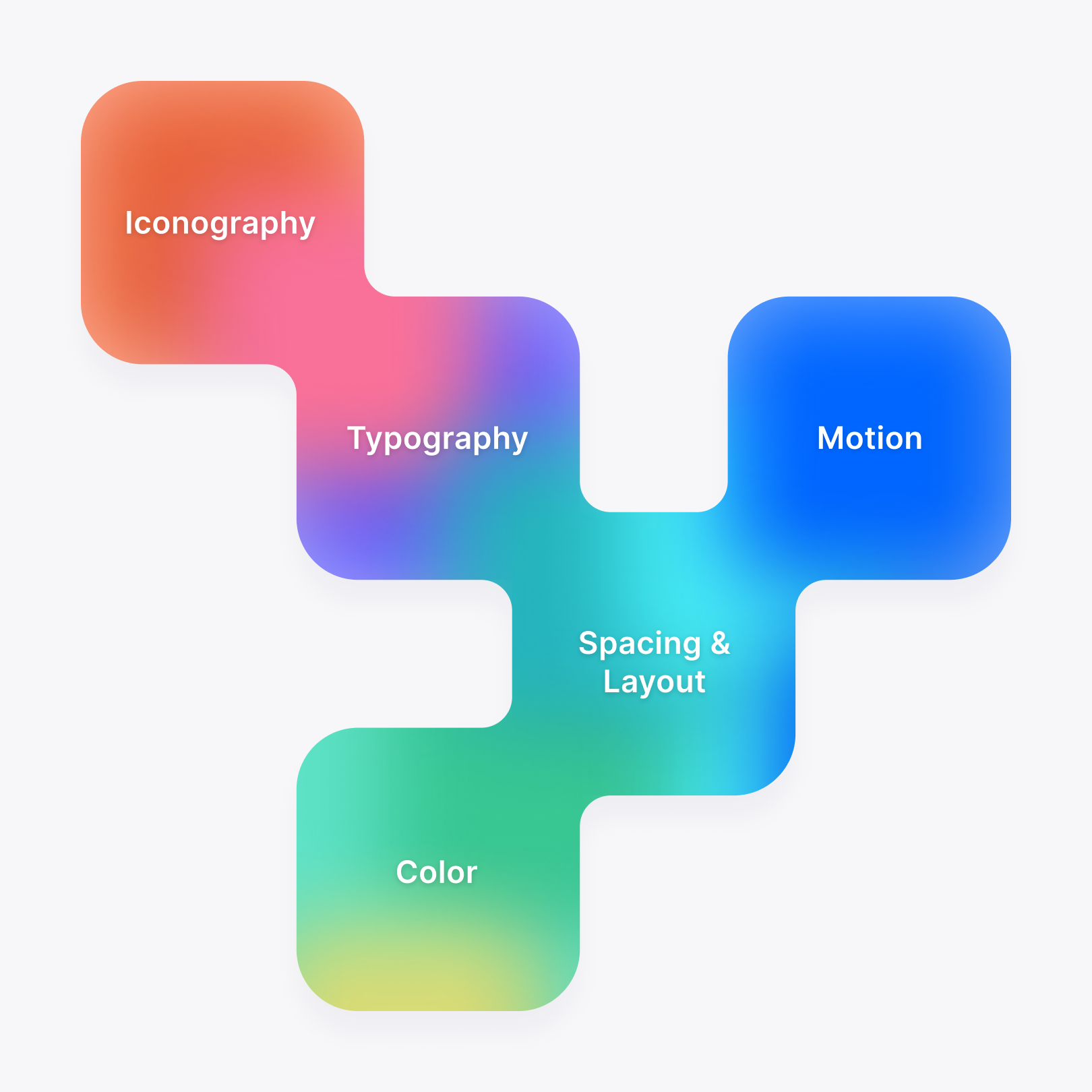
Foundations are the core building blocks of the design system that would enable us to create usable and meaningful
components and patterns that also tie to our company values. Working with members of both the product design and visual design teams, we defined the foundations as encompassing color, typography, iconography, spacing & layout, and motion.
Color
At Auth0, we use color as a way of communication. Our carefully chosen colors drive the creation of patterns
that make it easy for users to navigate, understand, and return to without the expectation of needing to learn something new.

Unlike the existing system, we wanted to ensure that the colors we chose would comply with
WCAG 2.1 AA standards. In collaboration with the visual design team, we devised a set of colors that existed as a subset of our brand colors, which would provide accessible and meaningful colors to our design system. Each set of colors had a base color that was generally the most vibrant color while remaining accessible, as well as three lighter and darker shades for a total of seven colors per set. These colors would provide solutions for the user interface as well as illustration.
Typography
Our font and type scale are derived from function. Our carefully crafted set of typographic styles combine style and purpose to create visual patterns for the many hierarchical functions throughout our experience.
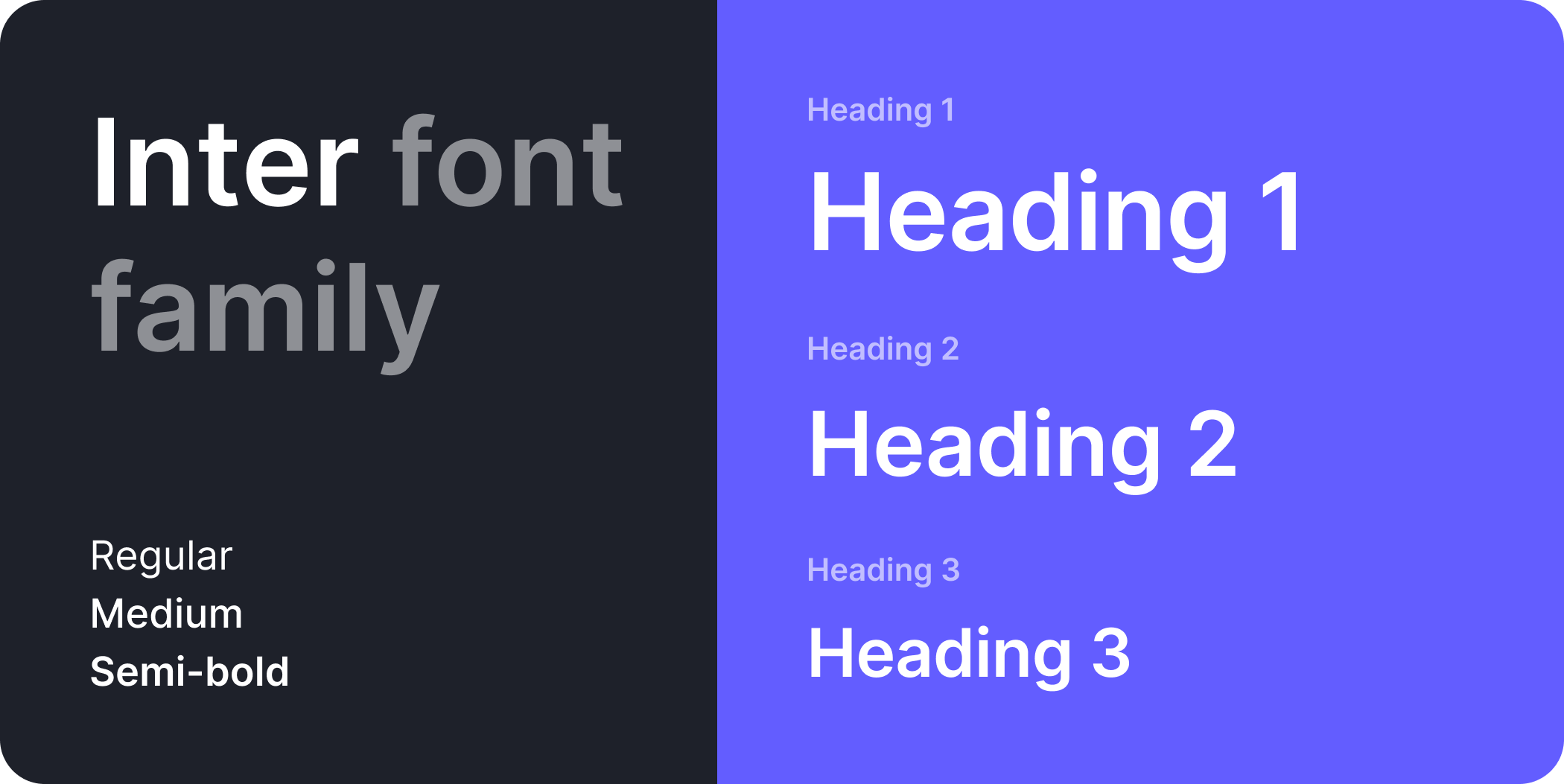
From a typography standpoint, our dashboard tended to lack a sense of hierarhical structure on a page-to-page basis. Of course, there was no documentation on how or when to apply certain heading styles over others, which created inconsistency throughout the experience. To add to this, heading font sizes were created based on what looked good, lacking any rhyme or reason. We took this time to develop a new type scale based on a 4-point baseline grid, providing us with several heading values for all situations across the dashboard, including more intricate documentation. We also moved away from px units and opted for em — a better unit for providing a more accessibile experience.
Spacing & layout
We use a combination of spacing and layout to create consistency and balance within our user interface, resulting in a much more legible experience.
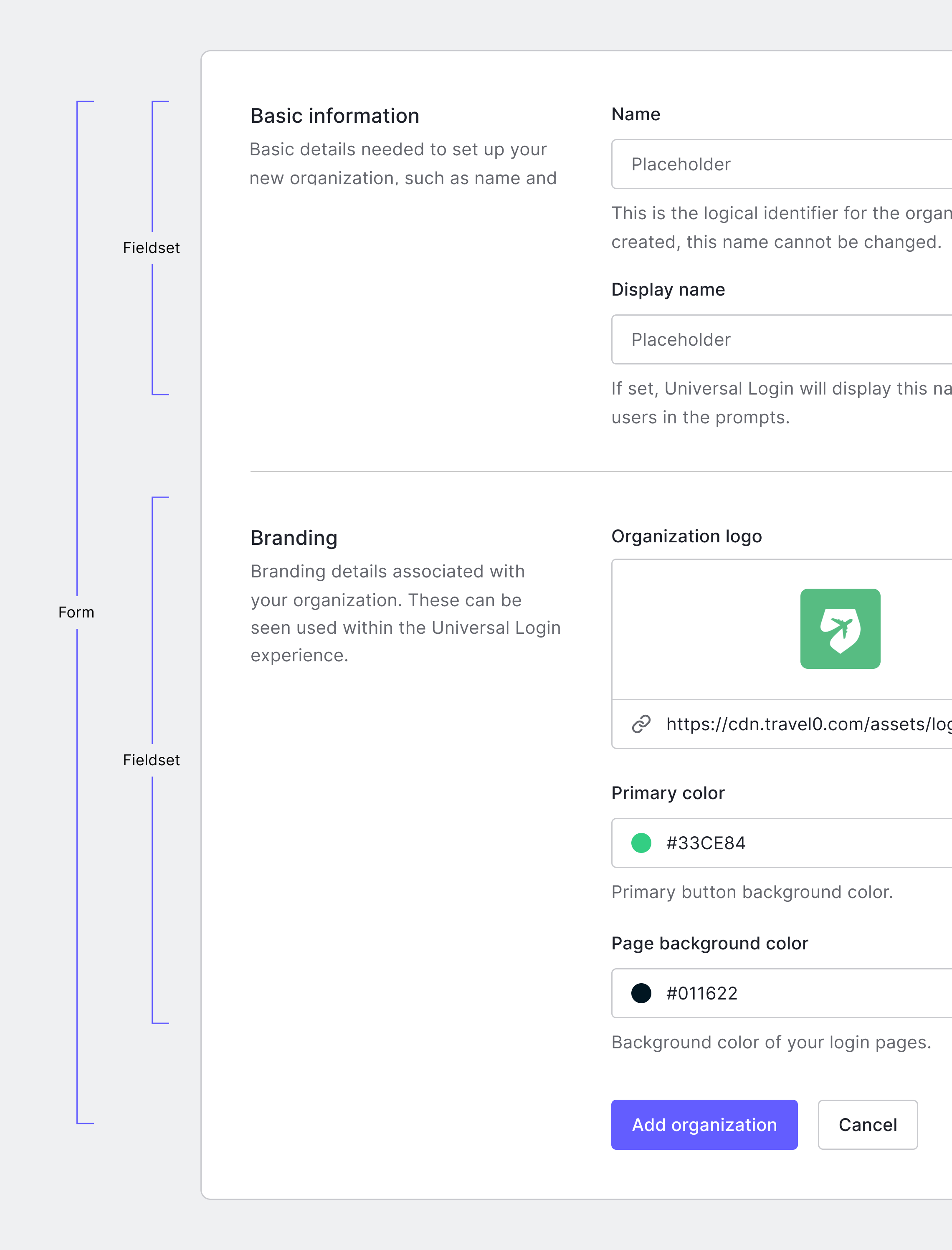
While we already leveraged a spacing system based on multiples of 8, the key here was ensuring that we could document how to properly apply these spacing units as well as the common layouts found throughout the dashboard. We documented a set of spacing values ranging from 4 -> 64 and heavily relied on Gestalts concept of proximity to guide designers on when to use larger or smaller spacing units, expanding on topics such as contextual density and how these may apply to common situations such as layouts and components.